Introduction
In the fast-paced environment of modern business, effective project management is pivotal for the successful execution of tasks and achieving organizational goals. Project management tools serve as essential resources that facilitate collaboration, streamline workflows, and enhance productivity among team members. These tools can range from simple task lists to comprehensive software systems that incorporate project planning, monitoring, and communication functionalities. Their adoption is increasingly important as teams are often dispersed across various locations and must coordinate their efforts efficiently.
However, managing projects without the right tools can lead to significant challenges. Teams may struggle with communication breakdowns, misalignment of objectives, and difficulties in tracking progress. This can result in missed deadlines, budget overruns, and overall dissatisfaction among team members and stakeholders. As organizations strive for efficiency and effectiveness, choosing the right project management tool becomes a crucial decision that can impact the success of a project.
In this article, readers will gain insights into the key factors to consider when selecting the optimal project management tool tailored for their team’s specific needs. We will explore various criteria such as ease of use, functionality, scalability, and integration capabilities. Moreover, we will discuss the different types of project management tools available, ranging from cloud-based solutions to on-premises software, allowing readers to make informed decisions based on their team dynamics and project requirements.
By understanding the significance of project management tools and the challenges faced in their absence, readers will be better equipped to identify the solutions that fit their unique circumstances. The following sections will provide valuable information aimed at guiding teams toward selecting the best project management tool to optimize their workflows and enhance overall project success.
Understanding the Key Features of Project Management Tools
When evaluating project management tools, it is vital to understand the key features that can significantly enhance your team’s productivity and efficiency. Among the most crucial functionalities are task management, collaboration features, reporting capabilities, integration with other systems, and user interface.
Task management is fundamental, allowing teams to create, assign, and track tasks effectively. Tools such as Trello and Asana excel in this area, providing an intuitive visual representation of tasks in the form of boards and lists. These platforms enable users to prioritize assignments and monitor progress, effectively reducing bottlenecks within the workflow.
Collaboration features are another essential aspect, as they promote seamless communication among team members. For instance, tools like Slack and Microsoft Teams integrate with various project management solutions, facilitating real-time discussions and file sharing. This interconnectivity enhances teamwork and ensures that all members are on the same page, thereby increasing project visibility and cohesion.
Reporting capabilities also play a significant role in evaluating a project’s progress. Project management tools, such as Wrike and Monday.com, offer customizable dashboards that visualize essential metrics. These features allow project managers to analyze performance data, identify trends, and make informed decisions about resource allocation. According to a study by the Project Management Institute, projects with effective reporting mechanisms are more likely to be completed on time and within budget.
Moreover, integration with other systems enhances the functionality of project management tools. A tool like Jira, for example, integrates seamlessly with software development platforms to streamline the development process and foster collaboration between technical teams and stakeholders. Finally, an intuitive user interface is crucial, as it can significantly impact user adoption rates. A simple, clean design fosters engagement and helps ensure that team members utilize the tool effectively for their project management needs.
Assessing Your Team’s Needs and Workflow
Choosing the right project management tool for your team begins with a thorough assessment of your team’s specific needs and existing workflows. Understanding these elements is critical, as it enables you to select a tool that aligns with your team’s dynamics, project types, and overarching goals. Start by evaluating the roles and responsibilities of each team member and how they interact during project cycles. This understanding is fundamental, as it will guide you in identifying essential features that a project management tool must have.
Next, categorize the types of projects your team typically engages in. Are they short-term tasks or long-term initiatives? Do they require extensive collaboration or are they more self-contained? Such distinctions will clarify whether you need a tool that excels in communication features, time tracking, or document sharing. Consider generating a checklist encompassing these factors, with key variables such as team size, project complexity, and existing tools currently in use. This framework will help to provide a clearer picture of what functionality is necessary.
Furthermore, don’t overlook the commonly ignored aspects that can significantly influence tool selection. This may include the learning curve associated with new software, integration capabilities with existing platforms, and the responsiveness of customer support. An ideally selected tool should not only enhance productivity but also empower your team and foster an environment of collaboration. Prioritize tools that facilitate ease of use and minimize disruptions to current workflows, thereby ensuring a smoother transition. Ultimately, a well-informed decision based on a comprehensive assessment of your team’s needs will enhance overall effectiveness and contribute positively to project outcomes.
Making the Final Decision and Implementation Tips
Choosing the right project management tool for your team involves a comprehensive decision-making process that takes into account various critical factors. Begin by conducting thorough research on multiple tools available in the market. Opt for options that provide trial periods, as these allow your team to explore the features and functionalities without financial commitments. During these trials, schedule demos with vendors to better understand how the tool aligns with your team’s specific needs.
When evaluating potential tools, consider key factors such as cost, scalability, and support services. Analyzing cost is essential not only for budgeting purposes but also for assessing the value the tool will bring to your projects. Ensure that the chosen tool is scalable; as your organization grows, your project management needs may evolve, necessitating additional features or capabilities. Furthermore, pay attention to customer support, as responsive and effective assistance will be vital when troubleshooting issues or seeking guidance.
User feedback also plays a pivotal role in your decision-making process. Look for reviews and testimonials from other teams who have integrated the tools into their projects. This information can provide insights into potential challenges or advantages that you might not have considered. After selecting a project management tool, effective implementation is crucial. Start by ensuring that the entire team is on board with the chosen solution, as buy-in from all members will facilitate smoother adoption.
Provide training sessions to get everyone acquainted with the tool’s features and functionalities. Regular follow-ups can help identify any hurdles faced by team members, allowing for adjustments to be made early in the process. Lastly, encourage feedback throughout the implementation to ensure that the tool meets the team’s needs efficiently. By following these steps, you will enhance your team’s overall productivity and project outcomes. We invite you to share your experiences or questions in the comments section below.
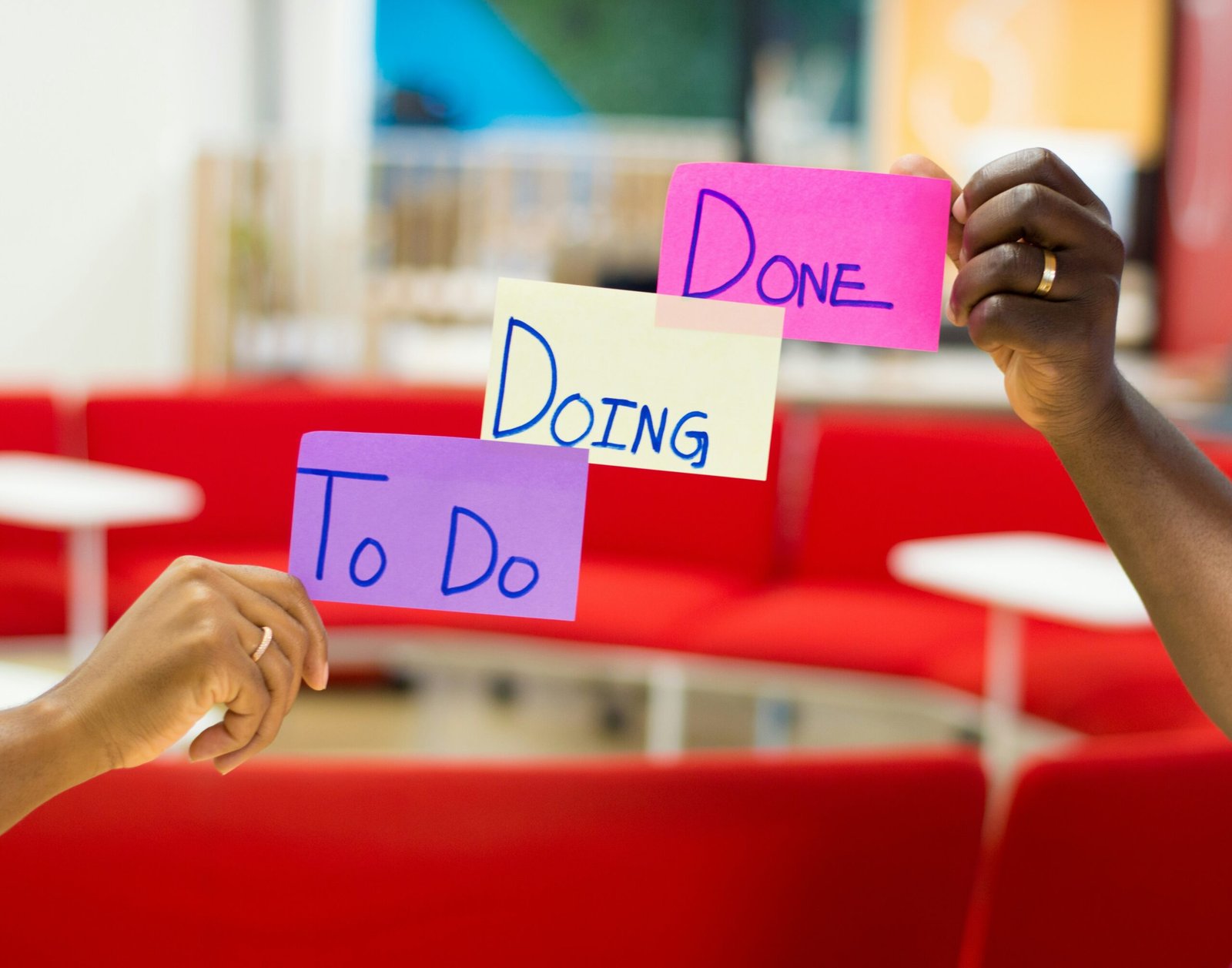
Leave a Reply